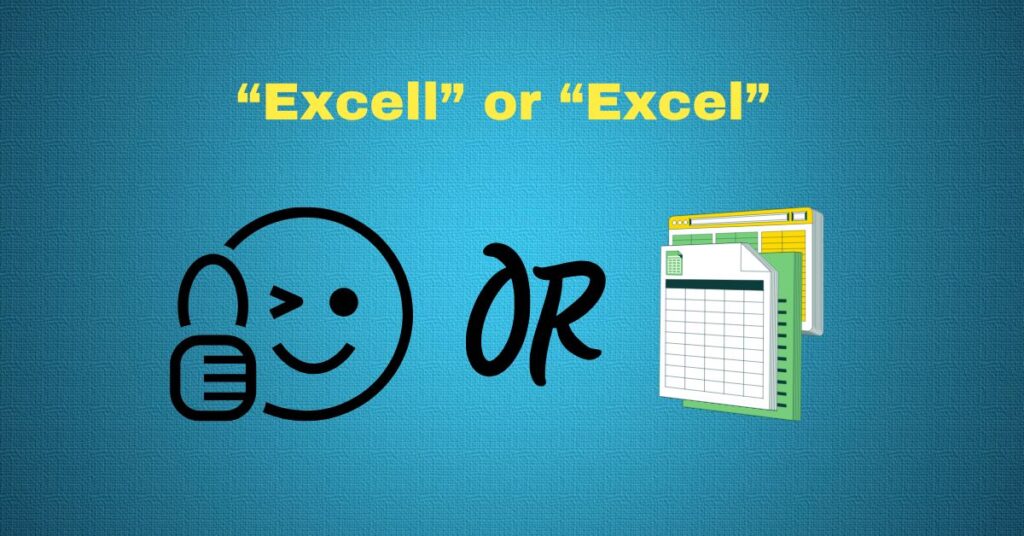Excell or Excel What Is the Correct Spelling? Microsoft Excel has become one of the most widely used tools in the world. From business professionals to students, it’s nearly impossible to find a person who hasn’t interacted with Excel at some point. But here’s the thing: when referring to the software, many people still wonder—Excell or Excel? While they may sound similar, one of them is an error, and the other is the official, correct term.
In this article, we’ll clear up the confusion about the spelling, why it matters, and how you can avoid common mistakes. By the end, you’ll confidently know the correct spelling and its importance in your professional and academic writing.
Definition
Excel is a spreadsheet application created by Microsoft, part of the Microsoft Office suite. Known for its powerful tools, Excel helps users organize, calculate, and analyze data effectively. From simple calculations to complex statistical models, Excel is indispensable for tasks like budgeting, project management, and data visualization.
It’s worth noting that “Excel” is derived from the word “excellent,” signifying the software’s efficiency and high functionality in handling large amounts of data.
Meaning & Explanation
Microsoft Excel is far more than just a tool for entering numbers into rows and columns. It’s a full-featured software that enables users to perform complex data analysis, create charts, automate tasks, and more. Originally designed for accounting purposes, its utility has expanded significantly, making it essential in nearly every professional field, including finance, marketing, education, and beyond.
Here’s what makes Excel so powerful:
- Data Organization: Excel allows you to store large datasets in an organized, tabular format.
- Formulas & Functions: Automate calculations with Excel’s vast library of built-in formulas and functions like SUM, VLOOKUP, and AVERAGE.
- Charts & Graphs: Visualize your data through bar charts, pie charts, and line graphs, making your data more accessible.
- Pivot Tables: Quickly summarize and analyze data to find trends and insights.
- Data Analysis Tools: Use features like Solver, Goal Seek, and Conditional Formatting for advanced analysis.
The versatility and power of Excel have made it a staple across industries and roles.
Examples & Usage
Now, let’s look at how Excel should be used in sentences. While it’s easy to accidentally add an extra “l” (making it “Excell”), it’s important to get the spelling right for clarity and professionalism. Here’s how Excel is correctly used:
Correct Usage:
- “I used Excel to create a detailed budget plan.”
- “Excel allows us to visualize data more effectively with charts.”
- “She is proficient in Excel and can analyze large datasets with ease.”
- “We need to prepare the sales report in Excel by the end of the day.”
Incorrect Usage (Excell):
- “I used Excell to create a detailed budget plan.” (Incorrect)
- “Excell allows us to visualize data more effectively with charts.” (Incorrect)
- “She is proficient in Excell and can analyze large datasets with ease.” (Incorrect)
- “We need to prepare the sales report in Excell by the end of the day.” (Incorrect)
As you can see, “Excell” is a common error that happens due to the temptation to add an extra “l” to emphasize excellence. But when it comes to the name of the software, Excel is the correct spelling.
Types & Categories
While Excel is a single software program, it comes in various versions and categories. These versions offer different features and capabilities, but none of them ever change the spelling of Excel. Here’s a breakdown of the major versions and their key features:
Excel Versions:
| Version | Features |
| Excel 2016 | Enhanced data analysis tools like Power Query and Power Pivot. |
| Excel 2019 | New functions like TEXTJOIN, improved charting, and better data visualization. |
| Excel for Microsoft 365 | Real-time collaboration and cloud storage integration for seamless team workflows. |
Excel Add-Ins:
- Power Query: A tool to clean and transform data before analysis.
- Power Pivot: An add-in to handle large datasets and advanced analytics.
- Solver: A tool for optimization problems and finding the best solution based on data constraints.
No matter the version or add-in, the name Excel remains the same. The software is consistently referred to as Excel—not “Excell.”
Related Words & Synonyms
To make sure you understand how Excel fits within the broader context of data processing tools, here are some related terms that might be useful. These are words that refer to Excel’s capabilities or similar tools, but they shouldn’t be confused with its official name.
- Spreadsheet: A digital worksheet, like Excel, used to organize and calculate data.
- Microsoft Office: The suite of productivity applications, which includes Excel, Word, PowerPoint, etc.
- Data Analysis: The process of inspecting and interpreting data, which is often done using Excel.
- Pivot Table: A tool within Excel used to summarize and analyze large sets of data.
- Formula: An equation used in Excel for automatic calculations.
- Chart: A visual representation of data in Excel, such as a pie chart or bar graph.
- Macro: A script in Excel that automates repetitive tasks.
FAQ Section
1. What’s the correct spelling—Excell or Excel?
The correct spelling is Excel. “Excell” is a common typo and should be avoided.
2. Why do people often spell it as “Excell”?
The confusion happens because Excel and “Excell” sound nearly identical when spoken aloud. Additionally, people might mistakenly add an extra “l” because of the word “excellent,” which Excel is derived from.
3. Is there any version of Excel spelled as “Excell”?
No, all official versions of Microsoft Excel, including Excel 2016, Excel 2019, and Excel for Microsoft 365, are spelled as Excel.
4. How can I avoid the “Excell” mistake?
Be mindful of your typing and double-check your spelling. If you’re unsure, use the built-in spell check in your document editor, which will help catch the mistake.
5. What are some of Excel’s key features?
Some of Excel’s most useful features include:
- Built-in formulas for quick calculations.
- Pivot tables for summarizing large datasets.
- Charts and graphs to visualize your data.
- Tools like Solver and Goal Seek for advanced data analysis.
Conclusion
In conclusion, Excel is the correct spelling when referring to Microsoft’s widely used spreadsheet software. Though “Excell” might pop up as a common typo, it’s important to stick with Excel in professional and academic contexts to avoid confusion and maintain credibility.
Whether you’re entering data, creating reports, or performing complex analysis, remember that Excel is the tool to trust. And now that you know the correct spelling, you can confidently communicate about it without making that common mistake.
The Plural of Journey Journeys or Journies?